1. First step, open your Mozilla Firefox..(mestila kne buat)

2. Second Step, type "about:config" at browsing navigation bar. Then it will show you the warranty of Mozilla. Just click "I'll be careful, I promise"
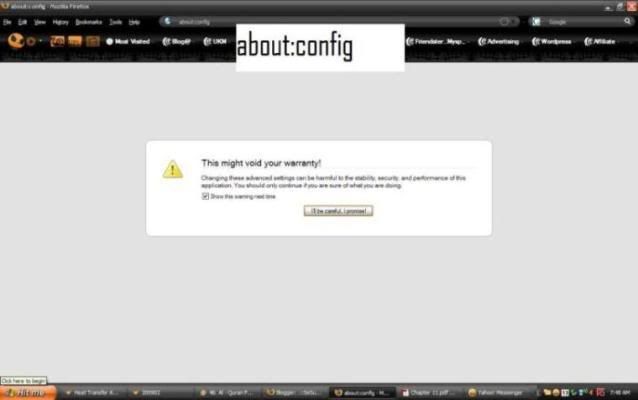
3. Third Step, key in "pipelining" in Filter bar. Then, you'll see "network.http.pipelining" and "network.http.pipelining.maxrequests"
- Change false "network.http.pipelining" to true
- Change value 4 "network.http.pipelining.maxrequests to greater than >30
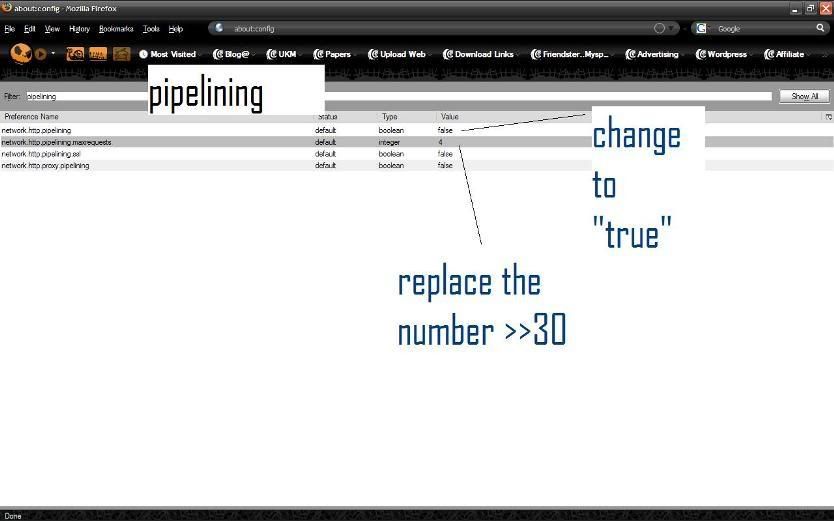
4. Last step, restart your Mozilla Firefox. Then you'll see the difference. Enjoy Browsing!!! :)
ape tujuan steps yg ko bg nih???
ReplyDeletedie dapt wat mnde tuh laju ke???
ReplyDeleteape tujuan die??supaya mozilla firefox ko pnye browsing speed bertambah la...
ReplyDeleteasal ak takley type >>30 kt c2? cdey nie~~~~
ReplyDeleteJGN la masokkan ">>" ni aku nak menunjukan nombor lebey besar daripada 30....
ReplyDelete